Installation Guides and Tutorials
Step 1: Install b1g Player and Enter Credentials
- Go to your device’s app store (Google Play Store for Android devices or App Store for iOS devices).
- Search for “b1g Player” and click on the app to install it.
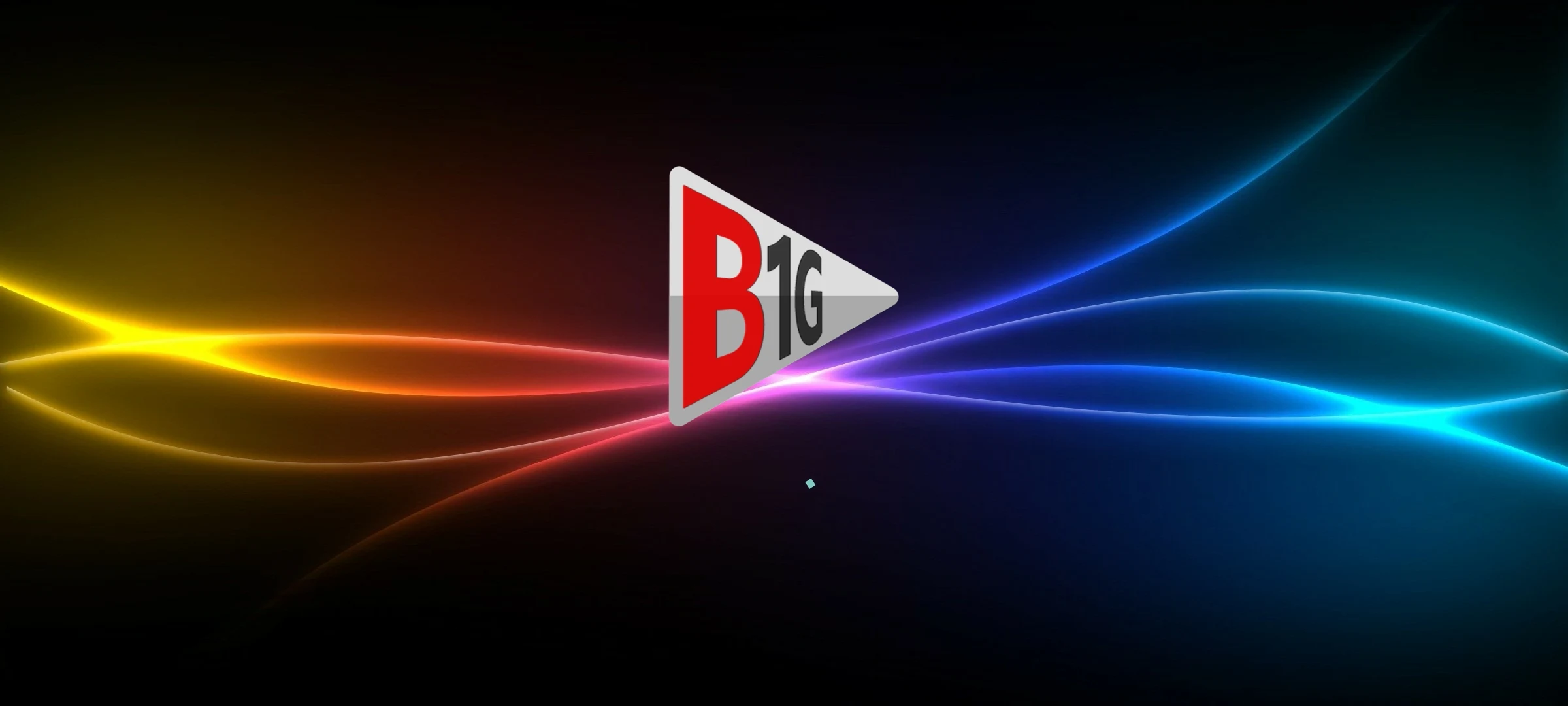
- Once installed, open the b1g Player app.
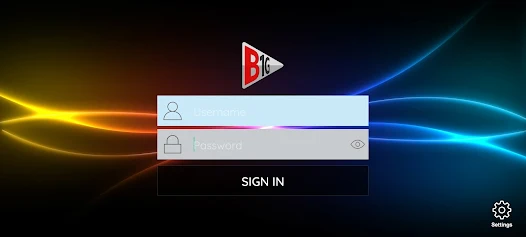
- Upon successful login, you should be able to access the IPTV service through the b1g Player app.

Step 2: : If B1G Player Doesn’t Work, Install Televizo
- Open your device’s app store.
- Search for “Televizo” and select the app.
- Download and install Televizo on your device.
- After installation, open the Televizo app.
- You’ll be prompted to log in. Use the credentials provided to you in the previous email from the IPTV service provider.
- Once logged in, you should have access to the IPTV service through the Televizo app. Please note that this subscription supports only one device.

Step 3: If Televizo Doesn’t Work, Install iBo Player App
- If you encounter any issues with Televizo or if it doesn’t work for you, you can try installing the iBo Player app.
- Go to your device’s app store.
- Search for “iBo Player” and install the app.
- After installation, open the iBo Player app.
- Take a screenshot of your account information within the iBo Player app.
- To do this, navigate to the settings or account section of the iBo Player app where your account details are displayed.
- Capture a screenshot showing your account username, ID, or any other relevant information.
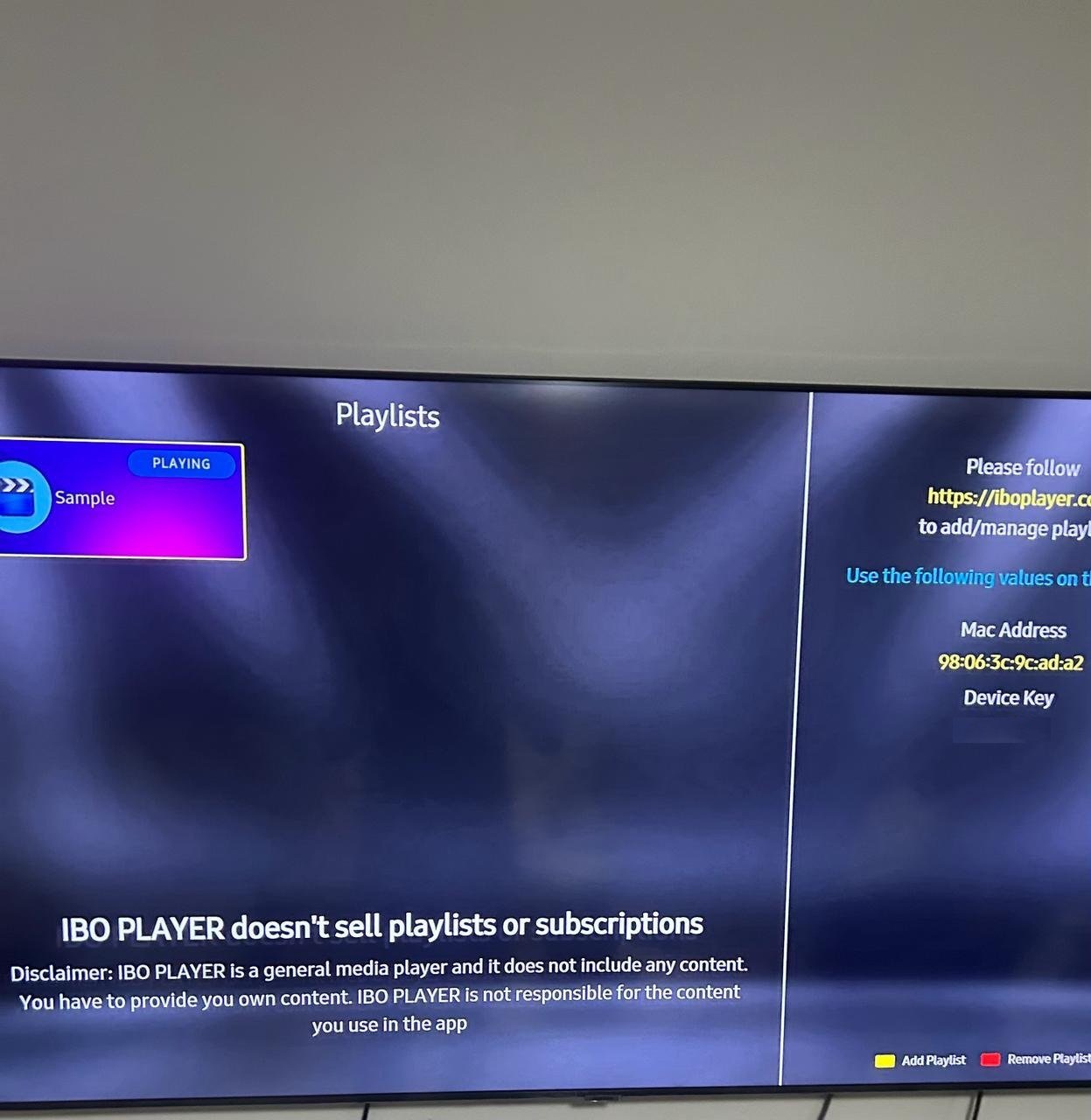
- Send the screenshot by replying to the email we sent you with login details. Technical team will use this information to add the playlist from their side.
- Once the playlist is added, you should be able to access the IPTV service through the iBo Player app.

Note:
- Make sure you have a stable internet connection during the installation process and while using the IPTV apps.
- If you encounter any difficulties during the installation or setup process, don’t hesitate to contact the IPTV service provider for support.
- Follow all instructions carefully to ensure smooth installation and access to the IPTV service.